Phil Hill recently recapped a comment and discussion that took place at Athabasca University (and by extension, Twitter) about consistency in course navigation.
Consistent message from student panels re online Ed: make it easy to navigate and find materials, and don’t make excuses. *Not* an argument for carbon copy course designs.
— Phil Hill (@PhilOnEdTech) May 21, 2019
Despite Phil’s effort to specify this was not an argument for carbon copy course designs there was a lot of trumpeting about how just the notion of this is already infringing on their creativity and course design. It struck me as odd, because many of the instructors I saw these types of tweets from are also instructors who often appear to advocate for their students, which seemed at odds with the request for consistency which was originating from students.
I often recount a story from my own experience as a full time online student during grad school to instructors I’m working with. There was one class in particular that I was very engaged with. I participated beyond the requirements of the online discussions, but by about week 3/4, I couldn’t help but feel I was missing something. I went back to the syllabus (not super easy to find again but I got there) and I noticed there was supposed to be a quiz. Just one in this class for some reason. No due date listed in the syllabus. So I went hunting around the course for this quiz, clicking in and out of hierarchies of folders. Eventually I found the quiz (it required one specific path of navigation several clicks deep) and in the LMS I saw it was due today (the day I was hunting for it). I panic wrote the quiz, submitted on time, but was left with a really bad taste about the course. Why couldn’t that have been clearer? And I was full time, how would other students have felt?
We use some consistent elements when beginning to layout online course designs. Does every course end up looking exactly the same? No. Do they all have exactly the same types of student-content, student-instructor, and student-student interactions? No. Can you find the course materials and assignments easily because we tend to use consistent nagivation? Yes. We’ve had student feedback come back that the courses they take with us have been the most organized courses they’ve taken at university. Placing all assignment instructions into a top level navigation does not require you to use specific assignment types. It just makes it easy for students to find and review. Every course I’m working on this term will place the assignment instructions in the same place, but the assignments themselves range from papers, to exams, to portfolios, to writing in wikis, to SPLOTs, and more.
Especially in online environments students deserve more than a shoe box full of stuff, and being left to figure it out on their own. Imagine for a moment, if every book you read had different navigation. One book had chapters listed in order, reading from top left to bottom right, with the spine on the left. The next book, you still read top left to bottom right, but had to read every second page, then every odd page. Then the next book still had the spine on the left, but you had to read top left to bottom right, then bottom left to top right. Then the next book required you go to a whole other book to obtain the chapter. Sure, there are books that play with format (e.g. choose your own adventure, cybertexts, etc) and you can look to other sources for more information if the text you are reading references other works (like the last example), but overall there are consistencies in the medium that lower barriers to engage with them. Does that mean all novels are carbon copies of each other because they generally are navigated the same way?
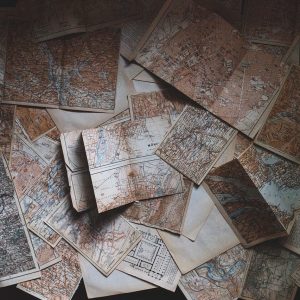
2 responses to “Non-traditional students and consistency in course navigation”
I’m not arguing against this idea but am left fuzzy on what exactly this simple navigation is. If it were so defined wouldn’t it be everywhere? Is there a suggestion in Universal Design that there’s one navigation to rule them all? I’ve been using MS Word for like 20 years, and I still struggle to find how to format a tab.
I cannot discount the students voices, but wonder if this inability to find assignments in course menus is really that large a problem. Even in your own story I see that problem— yes finding assignments is important, but what I see in yours and the students I teach is this — not knowing where, how to ask for help. If you can not locate an assignment do you look for an hour or take 3 minutes to ask for help?
And I don’t find the book analogy quite fits here. The multilevel modality, paths through a learning experience don’t map at all to the steps of reading a book. There’s not any sensible way to do it beyond how we typically do— which I guess now is the point. But I can’t comfortably compare them.
I’m not disagreeing at all with the approach you suggest is in your design (why not spell it out?) but I’d rather move on to the bigger questions about the design of places we want learners to go.
Thanks for the comments Alan. I’m still unsure what the best/simplest navigation is or would be. Currently for many of the courses I work on, it means that the highest level navigation (which because of BBL appears on the left) in most cases includes the labels: “home”, “syllabus”, “course materials”, “evaluations (assignments and tests)”, “discussions”, and “help”. Partly, that is inherited from previous IDs I’ve worked with and taken over from, and partly from my own experiences as an online learner. It super implies an instructivist approach which I’ll admit doesn’t need to be for all courses. I was just lamenting Adobe Illustrator the other day while looking for some tools I used to use at the CS6 and first CC versions that got moved with no notice. Perhaps a parallel could be drawn between your Word example, and finding information in courses. If I have a version of office and I want to leave a comment on a Word, PPT, or Excel file I would assume they’re all in the “review” tab. MS might move where that tab is on new versions, but once I figure out where it is in one program in the suite I shouldn’t have to go hunting for too long to find it in the other programs. I’m not familiar if UDL has specific guidelines regarding navigation, but the OLC provides some very very general items http://oscqr.org/standard2/
I don’t have a sense of if the navigation item is a wide-spread problem, even in Phil’s post I think it’s more of a “hey, consider this when making an online course” kind of thing rather than “most students find navigation a major barrier in online courses”. In my particular example, I choose as a learner to spend the time looking before asking. Anecdotally there are a lot of students who would choose to try everything else possible before asking, which is what I did at the time. I knew the prof was pretty hands-off and felt like it would be a bother if I asked too many questions. (That has way more to do with perceptions of the student-instructor relationship than with whether or not it would actually be a bother). There are of course other students who might ask questions about everything in a class, no matter how many places you have written or included video instructions. I think that even with “simple navigation” questions will still come up, but there’s likely a level where questions move from mostly being “where do I find this stuff” to questions that focus on the activities themselves.
I got about 90% of the way writing that book analogy and thought, “oh no, this is not where I thought I was going with this” but left it in (blogging as conversation, not polished writing). I fell into the same trap I try to avoid of constantly comparing analog and digital, and the comparisons always fall apart once we stop to consider them further. I’ve got a quote from Stephen Downes on a post-it on my monitor, “You’re not designing a website. You’re designing a web.” I think maybe that starts to get at moving from an approach of everything in the LMS, built exactly the same to considering where we want learners to go.