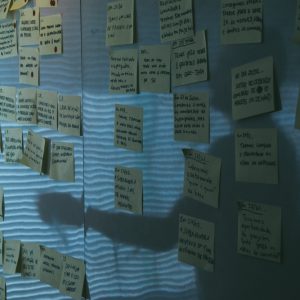Try using OneNote on your pc/laptop/device.
Create a new Notebook, add some sections, pages, and try out the features. Use the Interactive Guidance Videos to learn your way around the platform.
Write a short blog post detailing your use of OneNote and how this may/may not be of benefit to you.
This Thing got me to check to see if I had OneNote. Our institution is starting to incorporate Office365, but it looks like we haven’t got OneNote set up quite yet. I’ll be damned if I let that stop me from reflection on services that sync notes etc. across devices!
I think one of the first note taking apps that I experimented with would have been EverNote. That would have been iPhone 4/iPad2 days for me, along with a run ragged MacBook. I thought that the app would be quite helpful, particularly because I was in grad school at the time and most of my reading was online. EverNote at the time allowed me to highlight and save the web (something I used Diigo for as well), but also to store PDFs, make notes, and have access to the material on any device. Honestly, my use of it dropped off pretty quickly. What I’ve found with apps like this is that habits make or break it, and for me, forming those habits is a real slog.
Over the years I’ve experimented with a variety of storage and note taking apps from Dropbox, to Apple’s iWork/iCould suite, to Google Drive. I find myself coming back to GDrive most often. Somehow it has worked best in my workflow. Simple access to documents such as presentations, letters I’m working on, etc. I don’t keep everything in there of course (somehow 15GB does not feel like a lot of space), but for general purposes it works.
Searchability is a big ticket item for me though, because for whatever reason I don’t seem to organize things ahead of time. That is one area where the OCR that 23 Things describes regarding OneNote would be really helpful. Sometimes the GDrive search brings up too many things, or even Spotlight on MacOSX brings up all kinds of crazy things before a file with the search terms in the filename.
I’m curious, about those who do have OneNote as part of their routine, what does their workflow look like and how did they develop it?
Photo by Startaê Team on Unsplash